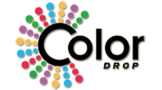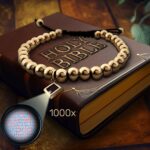In today’s fast-paced world, professionals require the right tools to stay productive and efficient. When it comes to portable computing, the choice between a mobile workstation and a laptop can be a critical one, as it can significantly impact your work capabilities and overall experience. In this comprehensive guide, we’ll explore the key differences between these two categories of devices, helping you make an informed decision based on your specific professional needs.
Performance Matters
One of the most critical aspects to consider when choosing between a Mobile Workstation and a laptop is performance. Mobile workstations are designed with high-performance components, often featuring powerful processors, ample RAM, and dedicated graphics cards. These specifications are tailored to handle resource-intensive tasks like 3D rendering, video editing, and scientific simulations.
In contrast, laptops are generally more versatile but may not pack the same level of performance punch as Mobile Workstations. They come in a wide range of configurations, from ultrabooks with low-power processors to gaming laptops with powerful GPUs. While laptops can handle everyday tasks and even some light content creation, they may struggle with heavy-duty professional workloads.
When to Choose a Mobile Workstation:
If you’re a professional in fields like CAD, 3D modeling, or scientific research, where processing power is crucial, a mobile workstation is your best bet.
Video editors, animators, and architects who rely on rendering complex projects should also consider a mobile workstation for smooth and efficient workflow.
When a Laptop Suffices:
If your work primarily involves office tasks, web browsing, and basic content creation, a laptop should meet your requirements without breaking the bank.
Professionals who travel frequently and value portability might find laptops more appealing due to their lightweight design and longer battery life.
Graphics Capabilities
For tasks that demand robust graphical performance, the choice between a mobile workstation and a laptop becomes even more critical. Mobile workstations often come equipped with dedicated GPUs that are certified for professional applications. These GPUs are optimized to handle rendering, simulations, and graphic-intensive tasks with precision and reliability.
Laptops, on the other hand, may feature integrated graphics or gaming-grade GPUs. While gaming GPUs can handle graphics-intensive games, they may not be optimized for professional software used in fields such as architecture, engineering, and design. Integrated graphics are typically less powerful and may struggle with demanding visual tasks.
When to Choose a Mobile Workstation for Graphics-Intensive Work:
Graphic designers, architects, and engineers who rely on software like Adobe Creative Suite, AutoCAD, or SolidWorks should opt for a mobile workstation for seamless performance.
When a Laptop with Standard GPU Works:
If your graphical needs are more casual, like photo editing or occasional gaming, a laptop with a standard GPU should suffice without the added cost of a mobile workstation.
Durability and Build Quality
Mobile workstations are built to withstand the rigors of professional use. They often feature robust, durable chassis designs and undergo rigorous testing for durability and reliability. These machines are engineered to handle long hours of operation and are less likely to succumb to wear and tear.
Laptops, while available in various build qualities, may not be as rugged as mobile workstations. Ultrabooks, for instance, prioritize lightweight and slim designs, which can sacrifice durability. However, some business-class laptops are built to be more robust, striking a balance between performance and durability.
When to Choose a Mobile Workstation for Durability:
If your work environment is demanding, such as a construction site or fieldwork, a mobile workstation’s sturdier build can better withstand the conditions.
When a Laptop’s Build Quality Is Sufficient:
Office-bound professionals who don’t subject their devices to extreme conditions can opt for a well-built laptop without compromising on performance.
Portability and Battery Life
Portability is a significant factor in the choice between a mobile workstation and a laptop. Mobile workstations tend to be bulkier and heavier than laptops, making them less ideal for frequent travelers. Their battery life may also be shorter due to the high-performance components they house.
Laptops, especially ultrabooks, are designed with portability in mind. They are lightweight and easy to carry, making them ideal for professionals who are constantly on the move. Furthermore, laptops often offer longer battery life, allowing you to work without the need for frequent charging.
When to Choose a Laptop for Portability:
Consultants, sales professionals, and frequent travelers benefit from the portability and extended battery life of laptops.
When a Mobile Workstation Serves Your Needs:
If you primarily work in a stationary environment where portability isn’t a concern, a mobile workstation’s superior performance may be more valuable to you.
Budget Considerations
Finally, your budget is a crucial factor in the decision-making process. Mobile workstations, with their top-tier performance and build quality, tend to come with a premium price tag. Laptops, on the other hand, offer a wide range of options to fit various budgets.
When to Choose a Mobile Workstation on a Generous Budget:
If your work demands the best performance and you have the budget for it, investing in a mobile workstation is a wise choice.
When a Laptop Fits Your Budget Constraints:
Professionals on a budget or those who don’t require the utmost performance may find laptops to be a cost-effective solution.
Conclusion
In the battle between mobile workstations and laptops, there is no one-size-fits-all answer. The choice ultimately depends on your specific professional needs, budget constraints, and mobility requirements.
Mobile workstations shine in tasks that demand raw processing power and graphics capabilities, making them the go-to choice for professionals in fields like design, engineering, and scientific research. On the other hand, laptops offer versatility and portability, making them suitable for a wide range of tasks, especially for professionals who are frequently on the move.
To make an informed decision, consider your primary use cases, budget, and mobility requirements. Whether you choose a mobile workstation or a laptop, ensure that your choice aligns with your professional goals, allowing you to work efficiently and effectively in your chosen field.